How to save your switch configuration
In Part 1 of this series, we talked about how to enable/disable ports and how to change speed & duplex settings. Those are necessary administrator functions but, when you are done, you must save your configuration. Cisco switches will not automatically save your changes. If you make these changes and the switch looses power, those changes are gone. You must save your changes when you are done. The minimum that is required is to save your changes to the local switch NVRAM. There are two ways to do this, let me demonstrate:

The textbook method of savings your configuration is: Switch#
copy running-config startup-config However, a legacy command that is short and sweet is: Switch#
wr Both of these commands save your running configuration in RAM to the file NVRAM:startup-config. When the switch is powered off, the running-config is lost. The startup-config is read when the switch boots and the running-config is created. I also highly recommend that you save your configuration onto TFTP server, in case your switch’s local NVRAM is completely lost. Once you have a TFTP server running, you can easily save your configuration to it like this: Switch#
copy running-config tftp How to use the Cisco Network Assistant
The Cisco Network Assistant (CNA) is a free graphics tool included when you purchase a new switch. It is used to administer Cisco network devices. CNA is a feature-rich tool and I cannot possibly go into everything it can do in this short article. I recommend CNA to anyone who would like a graphical interface for their Cisco network devices. Basically, CNA gives you an overview screen of your Cisco devices, like this:

Once you click on Configure then Port Settings, you will see something like this:

From here, you can configure the state, duplex, speed, and other options for your switch ports. In fact, you can configure most switch features with the CNA. Keep in mind that for all Cisco switches, there is also the web-based interface. It may be more limited than what CNA offers. This interface can be accessed directly with your web browser, or it can be launched via CNA. Here is a sample screenshot of my Cisco 3550 web-based interface:
 How to speed up switch port startup
How to speed up switch port startup
Switch ports could be connected to a variety of devices – other switches, routers, trunk ports, PC’s, or VoIP phones. Each of these devices has a different configuration. Sometimes, when a device is connected to a switch port, the switch will attempt to negotiate settings to match this device. This takes time and it will delay the ability of your device (such as a PC) to transmit and receive data from the network. Most of the time, you are connecting a PC to a switch and you just want to be able to use the network as soon as possible, right? The command I recommend enabling on all PC/laptop/printer switch ports is this:

The
switchport mode access command will configure this port not to go through the spanning-tree process and will get your PC access to the network faster.
Basic VLAN commands
Most companies today use Virtual LANs (VLANs). As an administrator, you should know how to 1) see what device is on what VLAN and 2) to change the VLAN that a device is in. As you know, if your device is in the wrong VLAN, it won’t be able to communicate with the servers that it needs to talk to and/or it may be on the wrong IP subnet. To see what VLAN a device is in, my favorite command is show vlan brief. Here is an example:

As you can see, this command shows you what VLANs exist on this switch, and what switch ports are in what VLAN. Now, say that you want to change interface/port Fa0/21 from VLAN 1 (the default) to vlan 131. Let me show you how to do that:

That’s right, you simply go into interface configuration mode on the interface you want to change the VLAN, and use the
switchport access vlan XXX command. Once you are done, to verify the vlan membership, just run the
show vlan brief command again, like this:

You can see from the command output that Fa0/21 is now a member of VLAN 131.
